Google AdWords - The Introduction & Structures
- November 06, 2017
- By Tatoru Yuki
- 0 Comments
There's a certain level of hype on this whole keyword research & cost per click thing, especially if you're working in a company with strong intents on advertising for their business online.
Here, I’ve been working at Panpages, a Google-certified company – psst, Google Premium Partner status! - for just about 3 months now.
Not a long time at all, but 3 months’ worth of experience doing keyword
planning, making text ads & their extensions, manually setting Cost Per
Click (CPC) bids, tracking conversions & optimizing these campaigns…
Well, I think I know the basics at the very least. If you are not so interested in reading through long blog posts, we do have a simple form ready for you here so that you can request for more information and sign up for the services if you find us persuasive enough for you..
So let’s assume these details for the upcoming explanations:
Let’s say you do plumbing services and your company,
Plumbing Pipers. Co, provides plumbing services up to 25km around your
workplace, which is based in Bandar Sunway, Selangor. Your official working
hours are 8a.m. to 5p.m. on weekdays, but you do work at other hours where
needed.
Google AdWords –
The Structures
Google AdWords has this basic structure:
- Account level
You have your account. It’s unique to your e-mail address.
Let’s name it Plumbing Pipers. Co so that you know it’s an account for your
company. Usually it’s just one account for each client/ company, simply as an
efficient way of organizing the interface. Each account also can only have one
time zone and currency and cannot be changed after setting these.
- Campaign level
The campaign can be based on search, display, search with
display select, video, shopping or universal app advertising. Search
advertising runs on only text, while display ads let you advertise with images,
lightbox ads, Gmail ads and more. If you want your ads to appear before YouTube
videos or in stream with other YouTube search results, video ads are your best
friend. Now, if you search for a certain camera brand on Google, you might see
a bar of product images with their product name, price and website where you can
buy it from. That’s shopping ads. Universal app advertising allows you to
advertise in phone apps or in the Play Store/ App Store.
Depending on what resources you have and your business
needs, you use different types of campaign. We are going to go with search
advertising for reasons further explained below, so let’s name this campaign
Plumbing Searches.
Campaigns are where you set your daily budgets, location
targeting and ad delivery hours among other settings.
- Ad Groups
This is where you usually
start segmenting. Each ad group contains your text ads & keywords. It’s
considered one of the best practices to segment your products and services so
that the ad relevancy & expected clickthrough rate (CTR) will increase,
helping you to get better quality score and higher ad ranks. Higher ad ranks
mean that your ads show up higher on Google search results!

You can have, for
example, three ad groups targeting different services required from your
company “Pipe installation”, “Leakage & minor repairs”, and “Drainage
system mapping”, for example. With time, if you find that the search terms in a
particular ad group can still be further segmented, just add a new ad group
that’s more niche towards the specific product/service.

- Text Ads & Keywords
Text ads and keywords have to be added at the ad group level.
Taking back the example for ad group ‘leakage & minor repairs’, I can add
the relevant keywords that I think people search for or do a proper keyword
study using Google Keyword Planner to find the best keywords that fits the ad
group. More to be explained about keywords in the next blog post.
The text ads meanwhile, consists of Headlines 1 & 2 with
a 30-character limit, and a description line of 80-characters maximum. You can
put a path link for your display URL here as well. Dynamic keywords are a good
feature to use in text ads so that the ads appear more relevant for the users.
More to be explained on this in the next blog post!
So, with the basic structures of Google AdWords covered, how
does this work exactly?
You can read back on other posts related to Google AdWords here:



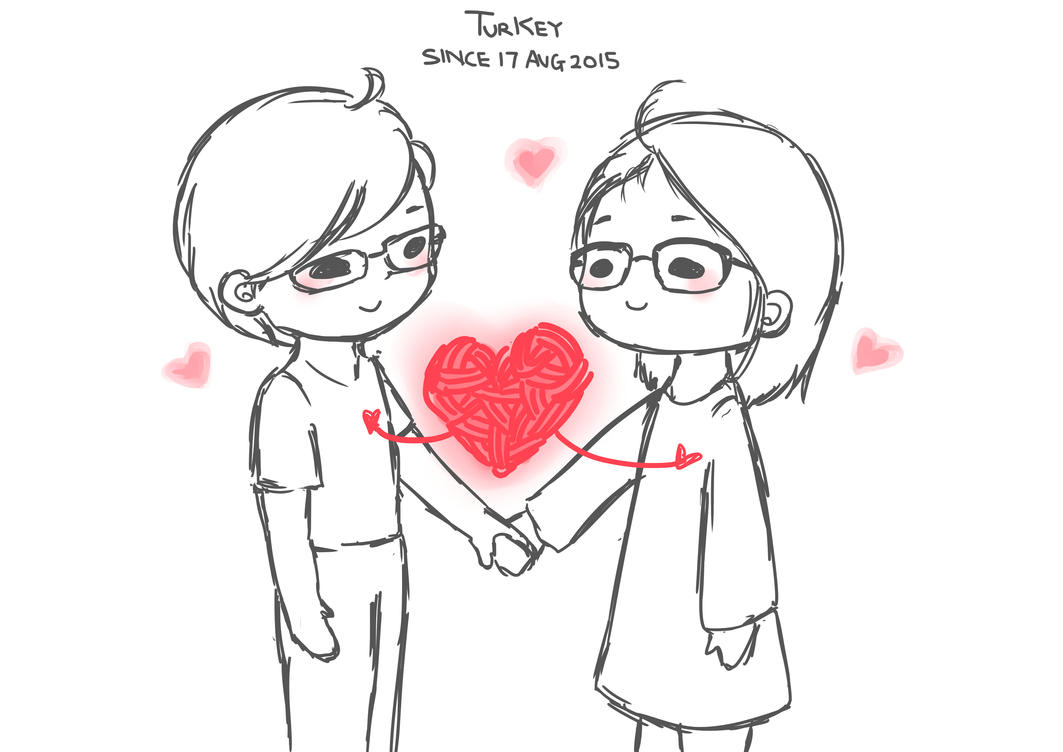



0 comments
What Do You Think?